Most modern TVs are designed to be wall mounted. And usually, they all come with a step-by-step manual to ensure that you do it right and don’t lose the newly-purchased flat screen right away. While TV mounting is a pretty quick and easy process, it may become impossible to complete if you use the wrong tools or forget about some vital step to do it all properly regardless of the mounting and TV model you have. In this article, we have collected the most common and frustrating mistakes that many people make. So read on and make notes.
-
Leaving cables hang around
You’ve bought an amazing flat screen, hanged it on the wall, and simply forgot to hide the wires into the wall. As a result, you have the ugly bundles of cables hanging around and ruining the whole visual beauty of the new TV. Well, it’s not the kind of result you opted for.
Keep in mind that hiding cables inside the wall has a fair price if completed within the TV mounting process. It’s an easy process as well. All you need is buy an IWPE (in-wall power extension) or a power bridge kit and install them before mounting the hangers. Usually, such kits have everything you need for installation packed together including even the wires cutting tool.

Note: Don’t even think about installing an extension cord inside the wall instead of an outlet. Such activities are against the National Electric Code (NEC). Moreover, it is also illegal to put low-voltage cables like HDMI inside the wall unless they are CL3-rated for in-wall use.
-
Getting shorter cables that required
At all cost and at all times buy longer cables than you actually need or you think you need! We repeat – ALWAYS! This point is frequently overlooked or ignored by homeowners. Longer cables can be easily hidden into the walls or wire channels while shorter ones are more likely to fall out, not reach, break, and even worse – damage your equipment.
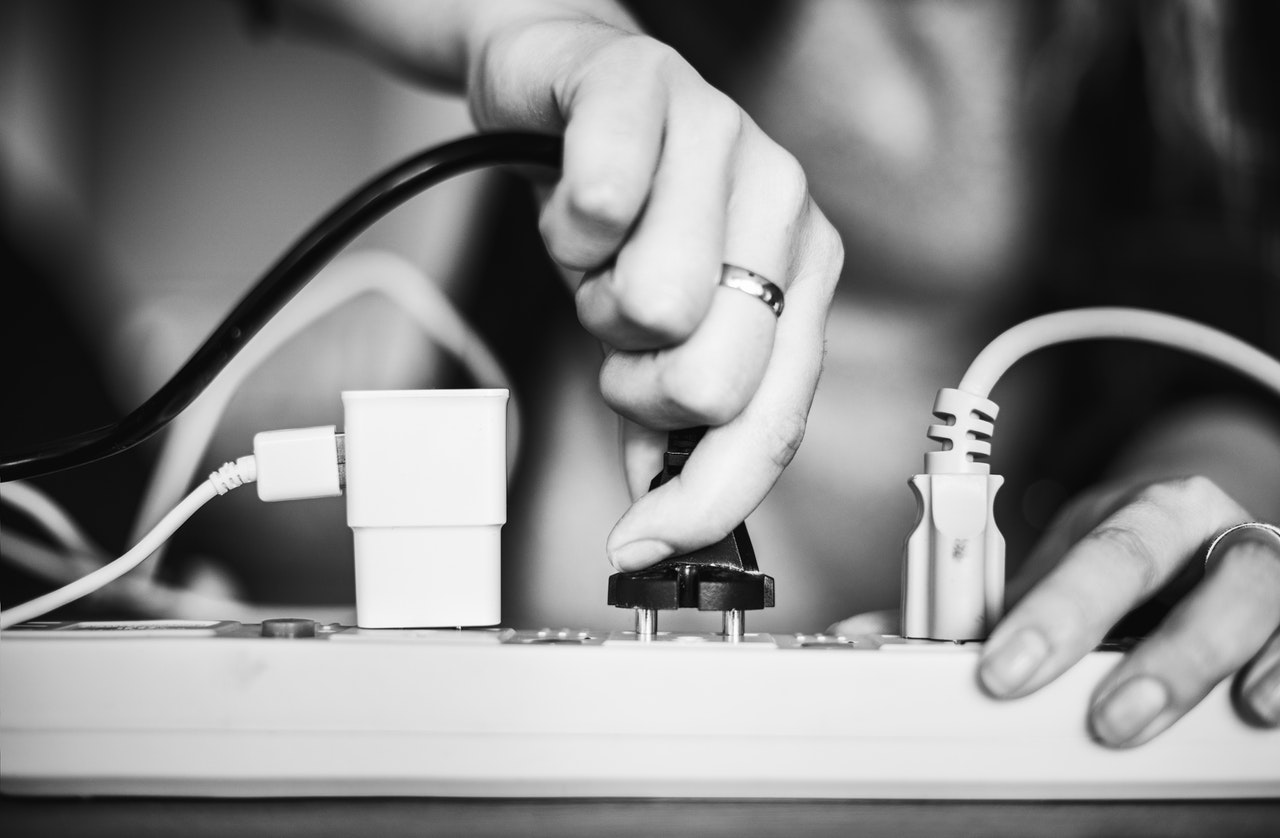
Note: Typically, you will need 8-foot cables for flat panel installation with a tilting wall mount and any add-ons installed directly below the TV. 12-foot cables allow making connections before the TV mounting is complete and also pulling any equipment out once it is hooked up; besides that, 12-foot cables are required if the TV is mounted higher than 46 inches from the floor.
-
Forgetting about the possible add-ons when mounting the TV
In the modern world, TV set is not just a flat screen to watch the news. It’s a home-based cinema, a game room, and a sports bar to watch games. As a result, even if not instantly, your TV will be supplemented with game consoles, sound system, smart TV, and other extensions. This means that you will need space, sockets, and cables that satisfy these add-ons needs. Again, if you consider all those possible additions from the very beginning, you can carefully plan their location, design a special place for every additional unit, and ensure that the final result looks neat and is comfortable to use before starting the TV mounting process.
Failure to install additional HDMI cables or create an extra socket will lead to bigger expenses and stronger headaches later in time. Furthermore, if you’ve read the previous step and have already hidden all the cables in the wall, then additional wires added later won’t likely fit into your wall “pockets.” Plan ahead and put a couple of extras just in case you decide to enhance your home TV. A related issue is not having cables of a sufficient length: When you put the TV up on the wall, the distance from TV to the media box may increase quite a bit.

Note: In case you’re reading this article post-factum, we have another way out for you. To hide the additionally created wires and cables and preserve your TV’s neat appearance, you can install a paintable wire channel. It usually sticks to the wall and allows hiding all of your cables inside. Just remember that removal of this pocket in most cases leads to paint removal as well.
-
Installing on drywall
Drilling a hole in any wall and mounting a TV on it is the dream of any TV installer. The reality with physics, however, adds its “but’s.” The traditional drywalls used between the rooms cannot support the weight of the TV set. And despite the great tips of using “the biggest anchor for drywall installation,” the trick won’t work. Yes, it might work for some time but eventually, the wall will fall taking your new flat screen down as well.
However sad it may sound, finding a stud is absolutely essential to hang a TV properly. If you are not sure whether your walls are suitable for mounted TV, talk to a TV installer or at least ask a hardware store consultant about the specifics of your situation.

Location for TV mounting, of course, includes its proper installation on the right wall. But this point mistake has already been discussed. What this point is about is TV location relative to the sun (you definitely don’t’ want it to ruin your viewing of the last episode of The Game of Thrones or the new Avengers). Secondly, while we talked about cables as well, experts report that homeowners still manage to think of all issues above and install the TV on the opposite wall from the power outlet (you are not likely to be interested in finishing TV mounting to realize that the plug won’t make it to the wall). What you need to do is carefully consider all scenarios for TV watching and ensure that nothing stands on the way of comfortable viewing. If you have bad imagination, as most of us do, then just put a piece of the carton on the wall and imagine that it’s a TV to get a realistic picture of your new device.
-
Not ensuring the mount and TV are level
You might have already learned that a lot of TV mounts have built-in bubble or spirit levels. These features help to level up your TV set about the mount. In case you don’t have this feature, consider picking one up so you can make sure your TV is level and plumb. Failure to do so eventually will lead to the mount dysfunction and even falling.

-
Get pro help within an hour
Keep in mind that even after reading all these hints and mistakes you are still not feeling confident in a DIY TV installation, there are professionals who can help you do it within an hour. All you need is find the nearest TV installer and describe your home, TV size and model, the mounting system (if any), and preferred configuration. Once you set up the time, you can worry about nothing. The installer will bring the tools and all required materials to ensure that within an hour or so you will be able to watch your new TV with comfort. If you don’t have a person in mind, click the button below to find a TV installer in your area.





