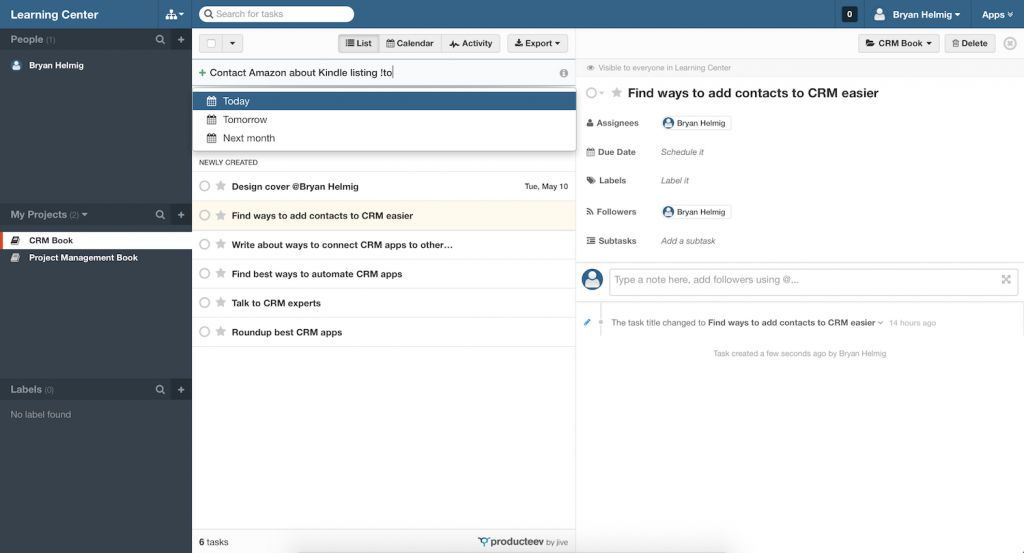Project management requires iron stamina and witty mind. There are thousands of tasks for you to juggle and hundreds of workers to collaborate with. This is why using project management apps is one of the smartest ideas to have. You will be able to control, sort out, and manage projects and tasks much more efficient and will always meet the deadlines.
We’ve recently discussed ways to build a website. Now it’s time to focus on five project management apps to help you boost company’s productivity. All of them are free. Manage your projects wisely and look for the upgrades if needed.
KanbanFlow
This is one of the most popular project management apps in the US. It has a time calculator that keeps track of how long you’ve spent on a task. There is also an alarm system that will notify you about the breaks if you’re working in a sprint mode.
All the tasks can be divided into customized columns. The tasks can be automatically moved from one column to another once the status of the task changes.
Characteristics:
- Unlimited projects and users
- Upgrade costs $5/month per user and allows to add horizontal organization, email integration, calendar view, and more
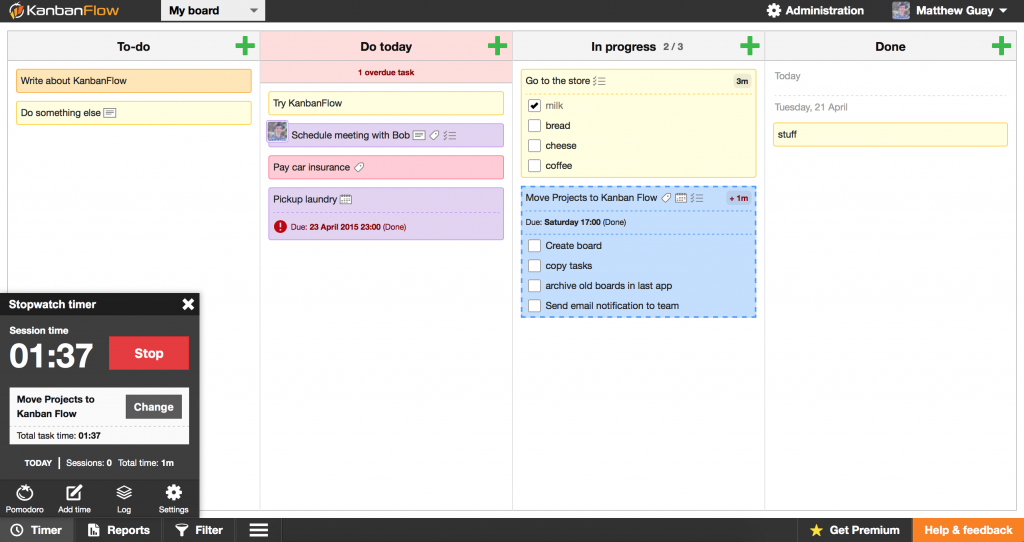
Trello
Trello is a very easy and intuitive program to organize your projects in Kanban boards. You can create lists of tasks and then follow every step of their progress. You can customize the names of these lists and add more steps than the default “to-do, in progress, done”. Among these project management apps this one also allows working with particular stages of a project. Trello offers to create labels, deadlines, checklists, and comments for all projects in the same app. The notifications present help to track every project and task.
If there are several project managers on a project, you have a voting system here, and calendar synchronization. Old and completed tasks will fade away automatically.
Characteristics:
- Unlimited projects and users
- Can be upgraded for $9.99/month per user to get larger attachments and extra power-ups
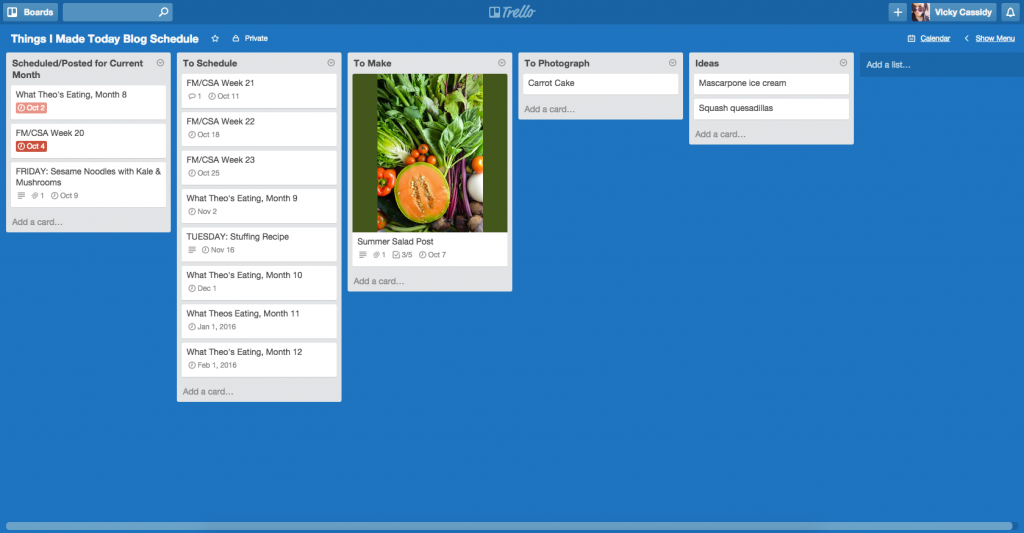
Freedcamp
Freedcamp is among project management apps that help in scheduling tasks and managing notes. It has not only full task management option but also allows to create milestones for a project’s schedule. Here the idea of Kanban boards or to-do lists stays in place for the tasks organization. However, this app allows you to split the most important dates between milestones; alternatively, the built-in calendar can help with short and long-term planning.
Freedcamp has lots of features that a project manager can use, such as file uploading system to work on the documents inside of the app, special inside chat for discussions.
Characteristics:
- Unlimited projects and users
- Upgrade costs $3.99/month for a project owner and $0.99/month for every additional user. The upgrade includes extra storage, CRM, wiki, invoice, and other tools
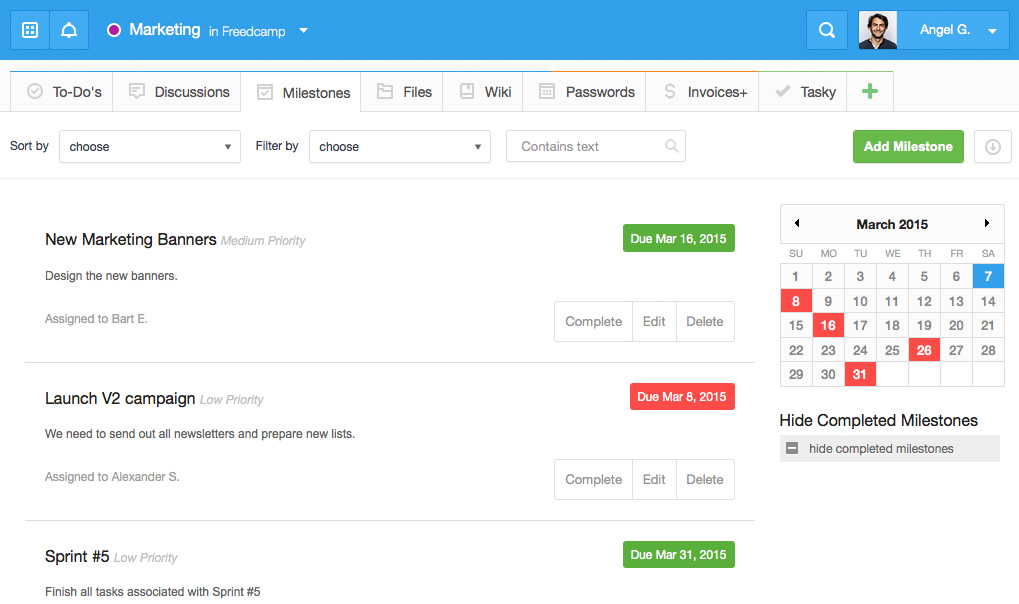
Bitrix24
Biltrix24 helps with collaboration on projects and tasks. This is a perfect tool among project managements apps for large teams that need to always stay on track. This is, in fact, a classy collaboration tool upgraded with the new project management features. With Biltrix24 you get a social Intranet and possibility to organize video conferences inside of the app. It also has screen-sharing to HR feature to create client presentations if needed. This is a great one-stop shop for managing projects, people, and a company as a whole. You can organize tasks within your a project, and then use a Gantt chart view to stay on track. The app even allows to control and monitor workload and deadlines of every employee to avoid burning out team members.
Characteristics:
- Unlimited users and unlimited projects and tasks
- The upgrade costs $39/month and opens up task dependencies, enhanced reporting, custom fields, and time management features
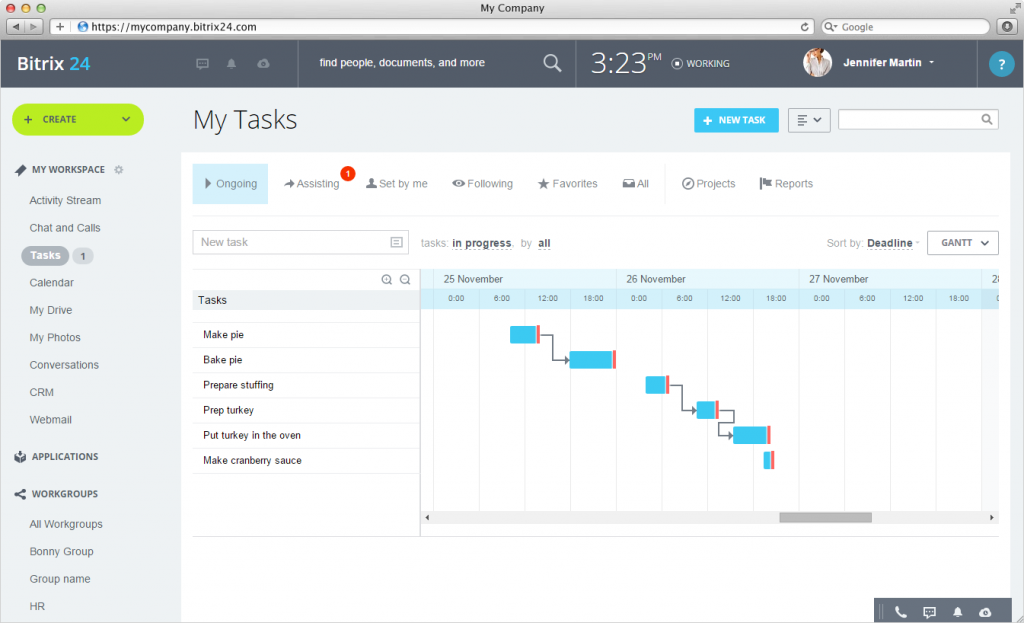
Producteev
Very often companies that use the same app for project management get messed up after some time because projects confuse among each other and the load becomes unbearable. Producteev is listed among professional project management apps; it provides seniority levels for a company network inside of the app to avoid this confusion. These levels are called networks. Networks allow organizing projects by departments, teams, products, or any other feature you want. Then you can add people, tasks, and projects. Addition of new people to the tasks, deadlines, labels, filters, etc. is intuitive here.
Characteristics:
- Unlimited users (up to 100) and unlimited projects
- The upgrade is $99/month and it will provide personalized support 24/7, customizable network colors and logos